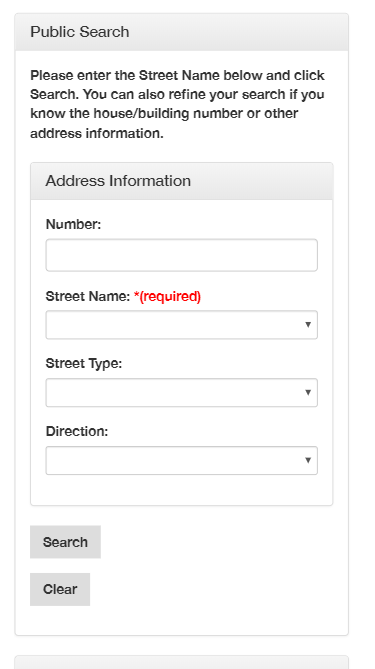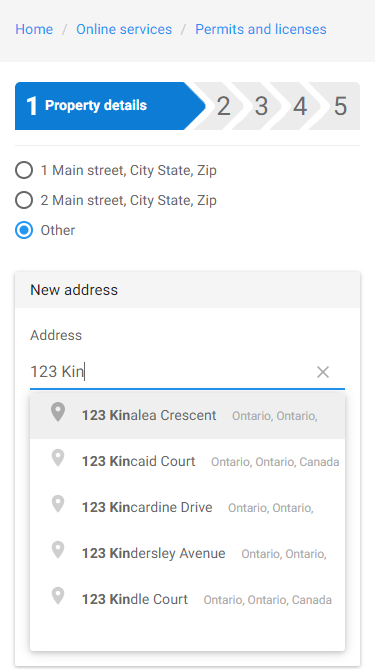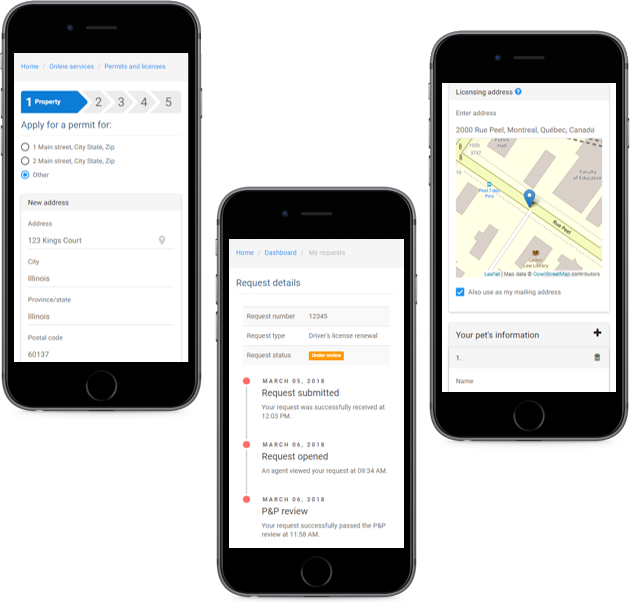Responsive and accessible portal

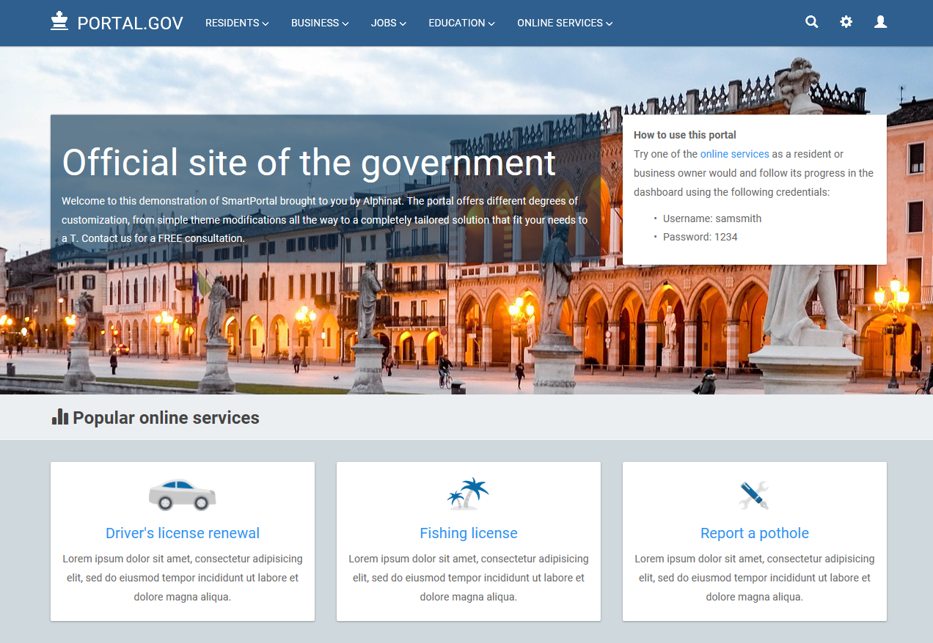
Project overview
Portal.gov is a complete revamp of the customer portal bundled with a leading licensing and permitting solution. Prior to the upgrade, the portal was outdated both functionally and visually and was burdened with slow-loading pages and confusing screens.
My roles
- Research — Performed a complete audit of the existing portal and in-depth technical analysis of the back-end platform. Conducted research and interviews to understand the expectations of target users.
- Design — Redesigned the UI and UX to eliminate identified roadblocks and simplify screens.
- Development — Coded the front end templates (HTML, CSS and JavaScript). Wrote user stories and collaborated closely with developers throughout the project. Showcased completed work during sprint reviews.
- Launch — Prepared video demonstrations and wrote end-user documentation.
The results
The portal redesign was very well received by the OEM partner and by clients. In addition to providing them with a modern look, the new portal dramatically improved the user experience, decreased the load on the back-end system and reduced maintenance needs.
- 700% improvement in page load times
- 80% reduction in number of theme templates to maintain
- 5x faster to add new permits
- 3x less load on the back-end system
- End users reported that the new portal was easy to use
“Thanks again for all the work you and your team are doing. The new portal looks and works so much better than the previous one”
Greg D.
Planning & Economic Development Department
Before
Users had to type every address part in a separate field. The server was called on each field blur to update the following input to make sure only valid addresses were entered. Usability and performance were poor.
After
Portal users can select from previously entered addresses and are shown a list of possible address matches based on the first few characters they type. Addresses are cached to ensure lightning-fast response times.
User-centered design
A lot of care was taken to improve the user experience, simplifying complex screens by eliminating unnecessary steps and clicks, adding easy-to-access menus and providing a clean, balanced layout.
Streamlined permit application process
User dashboard including status updates
Geolocation
And many more improvements